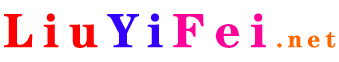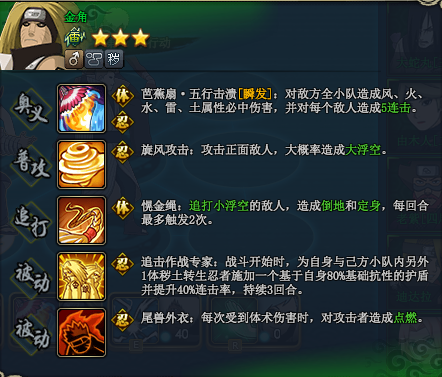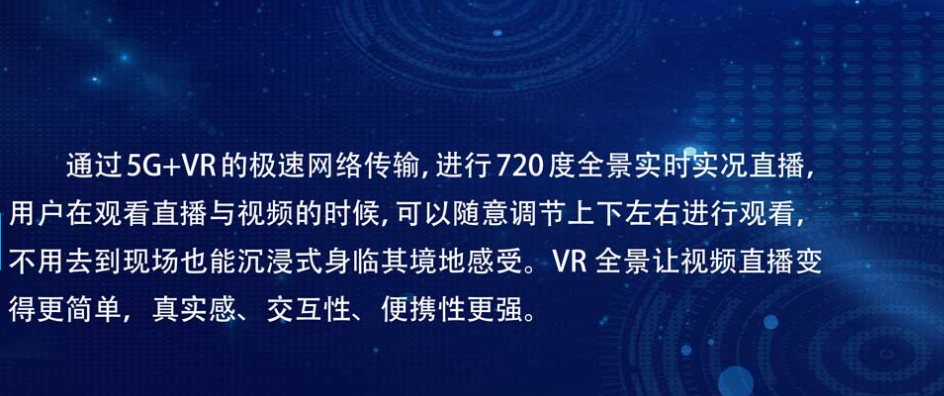Ubuntu系统操作中,在使用sudo的时候出现sudo:source:command not found错误提示,遇到这种问题要如何处理呢?下面小编就给大家介绍下Ubuntu系统中报错sudo:source:command not found的解决方法。
Ubuntu Server上执行以下命令,可以看到默认打开的文件数限制为1024个。
$ ulimit -n
1024
编辑/etc/profile配置文件,在最后添加一行:
ulimit -SHn 65535
要让配置生效:
$ sudo source /etc/profile
sudo: source: command not found
我们直接执行ulimit -SHn 65535命令又会怎么样呢?
$ ulimit -SHn 65535
-bash: ulimit: open files: cannot modify limit: Operation not permitted
$ sudo ulimit -SHn 65535
sudo: ulimit: command not found
普通用户获得root权限后反而提示找不到命令了,该如何解决这个问题呢?
$ sudo -s
# source /etc/profile
再次执行ulimit,可以看到打开文件的限制数已改为65535了。
# ulimit -n
65535
上面就是Ubuntu解决sudo:source:command not found错误的方法介绍了,如果你碰到这个问题,可是尝试使用本文介绍的方法进行处理,希望对你有所帮助。